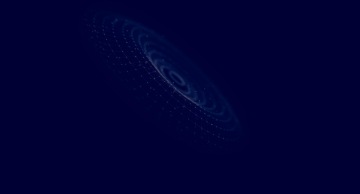Cold Wallet
What is a Cold Wallet in crypto?
Cold Wallet is a type of cryptocurrency wallet that stores digital assets completely offline, making it immune to online hacks, malware, and phishing attacks. Cold wallets are considered the most secure way to hold cryptocurrencies for long-term storage, especially for large amounts of Bitcoin, Ethereum, and other tokens.
Unlike Hot Wallets, which are connected to the internet for easy access and trading, Cold Wallets remain disconnected, protecting the private keys from exposure to cyber threats.
Why is a Cold Wallet important in crypto?
Provides maximum security for storing crypto assets.
Prevents hacking and unauthorized access by being offline.
Ideal for long-term holding (HODLing) of large amounts of crypto.
Protects from phishing, malware, and exchange hacks.
Gives full ownership and control over private keys without relying on third parties.
How does a Cold Wallet work in crypto?
Generates and stores private keys offline.
Used to sign transactions without exposing private keys to the internet.
After signing, transactions are uploaded to the blockchain via a separate device.
Some cold wallets allow viewing balances without connecting to the internet.
Backup and recovery via seed phrases to restore access if the device is lost.
Types of Cold Wallets in crypto
Type | Description |
|---|---|
Hardware Wallets | Physical devices (e.g., Ledger, Trezor) storing private keys securely offline. |
Paper Wallets | Printed private and public keys on paper. |
Air-gapped Devices | Computers or phones disconnected from the internet, used for key storage. |
Pros and Cons of Cold Wallets
Pros | Cons |
|---|---|
Highest security against online threats | Less convenient for frequent transactions |
Full control over private keys | Requires careful backup and protection |
Immune to exchange hacks | Risk of physical loss or damage of wallet |
Suitable for long-term storage | Hardware wallets can be expensive |
No need for third-party trust | Paper wallets prone to physical deterioration |
Difference between Cold Wallet and Hot Wallet
Aspect | Cold Wallet | Hot Wallet |
|---|---|---|
Internet connection | Completely offline | Always connected to the internet |
Security | High, safe from online attacks | Lower, exposed to potential hacks |
Accessibility | Slower, designed for long-term storage | Fast and convenient for daily use |
Example devices | Ledger, Trezor, paper wallets | MetaMask, Trust Wallet, exchange wallets |
Use case | Storing large amounts securely | Trading, regular transactions |
Examples of popular Cold Wallets
Wallet | Type | Description |
|---|---|---|
Ledger Nano X | Hardware Wallet | Bluetooth-enabled, supports multiple assets. |
Trezor Model T | Hardware Wallet | Touchscreen device, open-source firmware. |
Coldcard | Hardware Wallet | Bitcoin-only device with advanced security. |
Paper Wallet | Paper Wallet | Printed keys, fully offline (requires caution). |
Air-gapped Laptop | Air-gapped Device | Offline computer used only for signing. |
How to secure a Cold Wallet
Store backups of seed phrases in multiple secure locations.
Use metal backup plates to protect against fire and water damage.
Never share private keys or seed phrases online.
Physically protect the device from theft or damage.
Test backups to ensure they work before needing them.
Common mistakes with Cold Wallets
Losing or damaging the wallet without backup.
Sharing seed phrases on cloud storage or online.
Buying hardware wallets from untrusted sources (possible tampering).
Failing to verify addresses when receiving crypto.
Neglecting to update firmware when safe to do so (for hardware wallets).
Conclusion
Cold Wallets are the gold standard for securely storing cryptocurrencies, especially for those who hold large amounts or value long-term investment. By keeping private keys offline, cold wallets protect against most types of hacks and cyberattacks, ensuring that crypto assets remain under full user control. However, proper handling, backup, and security practices are essential to avoid physical risks and loss of access.